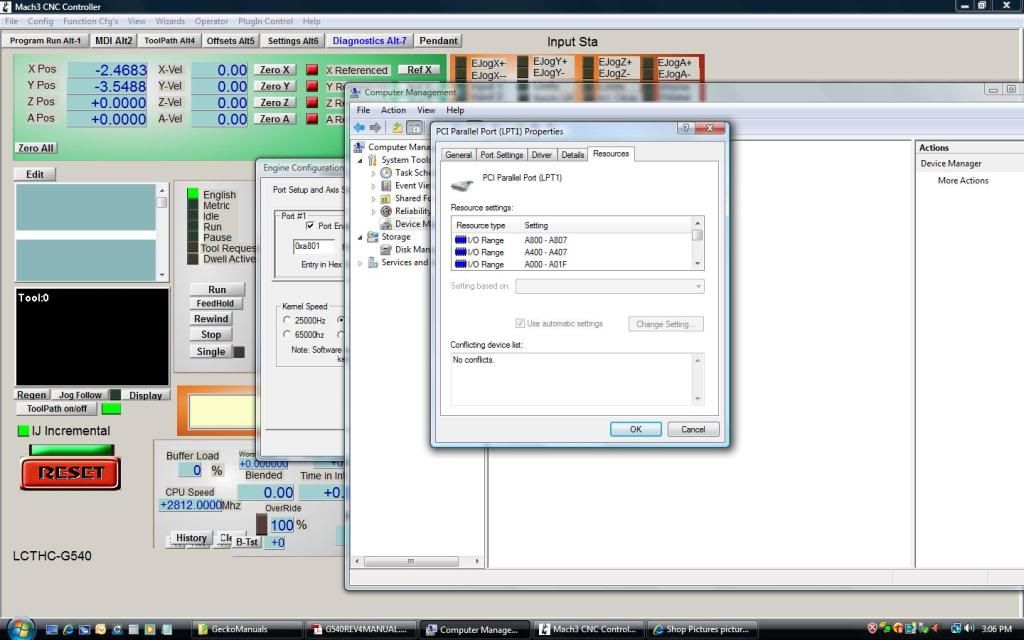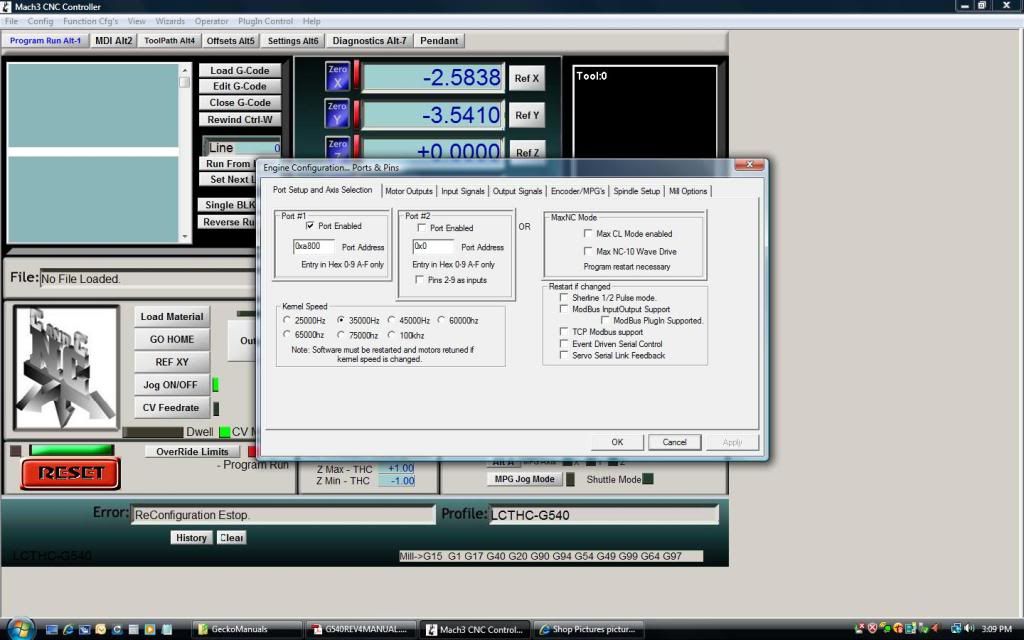Okay guys so my PC went down about a month ago and I finally got around to getting a new PC, got the PC setup and the software installed again, everythign configured as Ihad it before and now I have a red fault light on my Gecko G540 drive on the back of the Bulltear box. Question is how do I find out what the fault actually is caused by?
Any help is appreciated!
Thanks,
Dave






 Reply With Quote
Reply With Quote